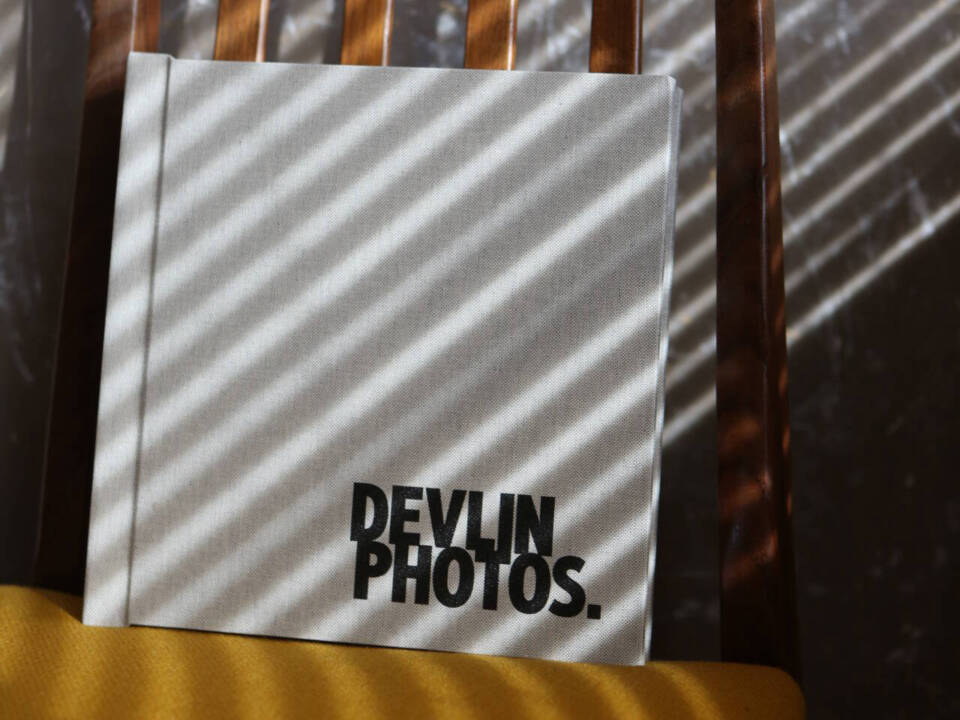As a professional photographer, a Studio Sample Album is an invaluable tool to showcase your work to potential clients. Our studio sample albums are crafted to the same high standards as our client albums, with the only difference being the addition of “STUDIO SAMPLE” text on the back cover.
Here’s a detailed guide on how to order your Folio Studio Sample Album.
How to order a Studio Sample Album: An easy step guide for photographers
Step 1: Figure out the purpose of your Sample Album
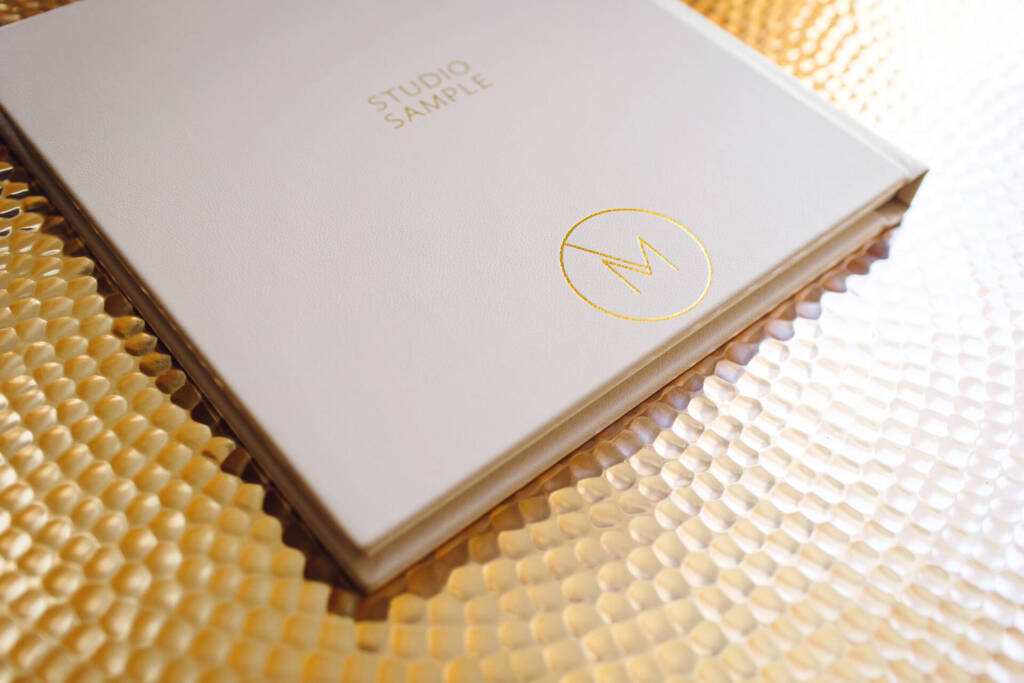
What do you want to achieve from your sample album? Is it to show at a wedding fair? For marketing material and content? To show clients during in-person or online sales? Figure out the purpose and make sure the contents match. For example, if you want to display it at a wedding show or wedding fair it might be good to showcase a full wedding, a replica of a client album so clients can see exactly what to expect from a shoot with you and you can show how you tell a clients story.
Step 2: Head to the Folio shop to choose your album
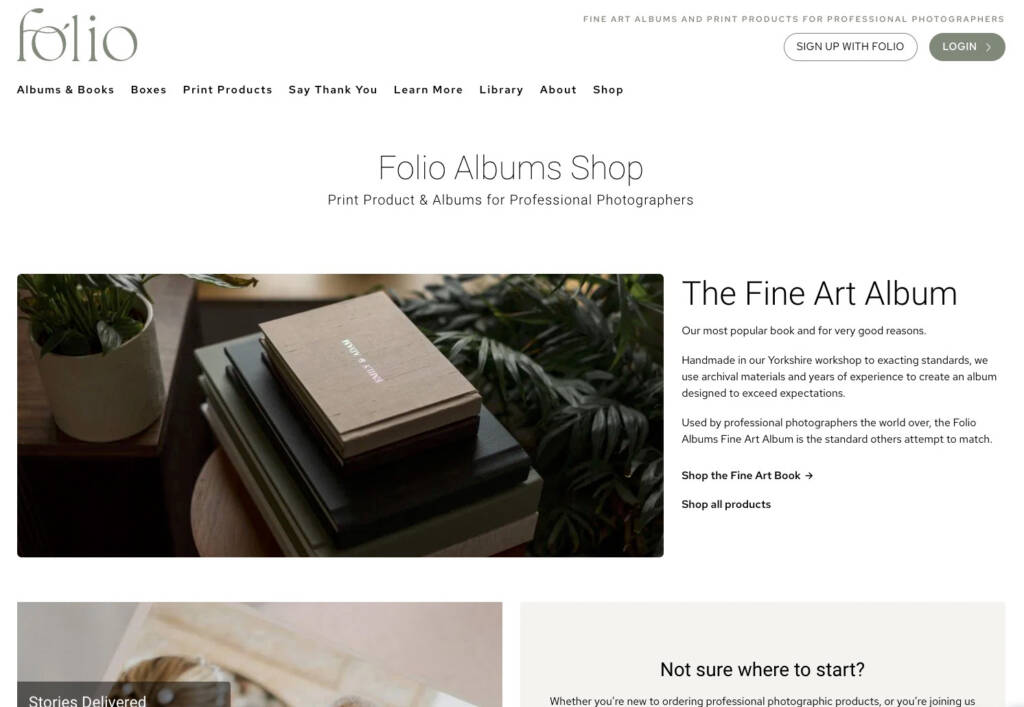
Head to the Folio Shop and select your album choice (Fine Art Album, Matted Album or Every_ Album). Choose your size and fabric or leather preference before entering the order form. Once you are in the order form select “Studio Sample”. Your album will be crafted to the same quality as a client album. If you have personalised the front cover, “STUDIO SAMPLE” will be added to the back cover using the same method. For albums without front cover personalization, we’ll choose a suitable method based on the material.
There are no restrictions when ordering a sample album, so you can configure the album to your exact specifications, ensuring it perfectly represents your work, resulting in a beautiful custom photo book you’re happy with.
Once you are happy with your choices head to the checkout (the discount will be removed automatically for Studio Sample Albums), and place your order.
Step 3: Album design
When it comes to designing your studio sample album, we offer flexible options to suit your needs, whether you prefer to take advantage of our free design service or use your preferred third-party design software.
Option 1: Free album design service

Our free album design service is a fantastic way to save time and ensure an aesthetic layout that tells a story. Here’s how you can take advantage of this service, completed by our talented Client Experience team.
- Create your project: Head to our Folio Designer by visiting our website, logging into your account and clicking Folio Designer in the top right. Create your project and upload your files (keep these files safe in a folder as you will need them later). Avoid using special characters in filenames such as quotes (“), apostrophes (‘), or slashes (/). Instead, use a three-digit sequence number at the beginning of each filename (e.g., 001_your_filename.jpg, 002_your_filename.jpg).
- Let us know your design notes: We work to an average of 4 images per spread. Upload the number of files accordingly and add any notes you think we need to know before clicking ‘Request Free Design’.
- Relax and Save Time: Our experienced team will take care of the rest, arranging your photos into a beautiful, cohesive album. This service allows you to focus on your photography while we handle the design work.
By opting for our free design service, you ensure that your album is crafted with a keen eye for detail and aesthetics, all without adding extra tasks to your busy schedule. Our Free Album Designs are usually turned around in five working days so please consider this if you need your order quickly.
Option 2: Design with Folio Albums designer or 3rd party design software
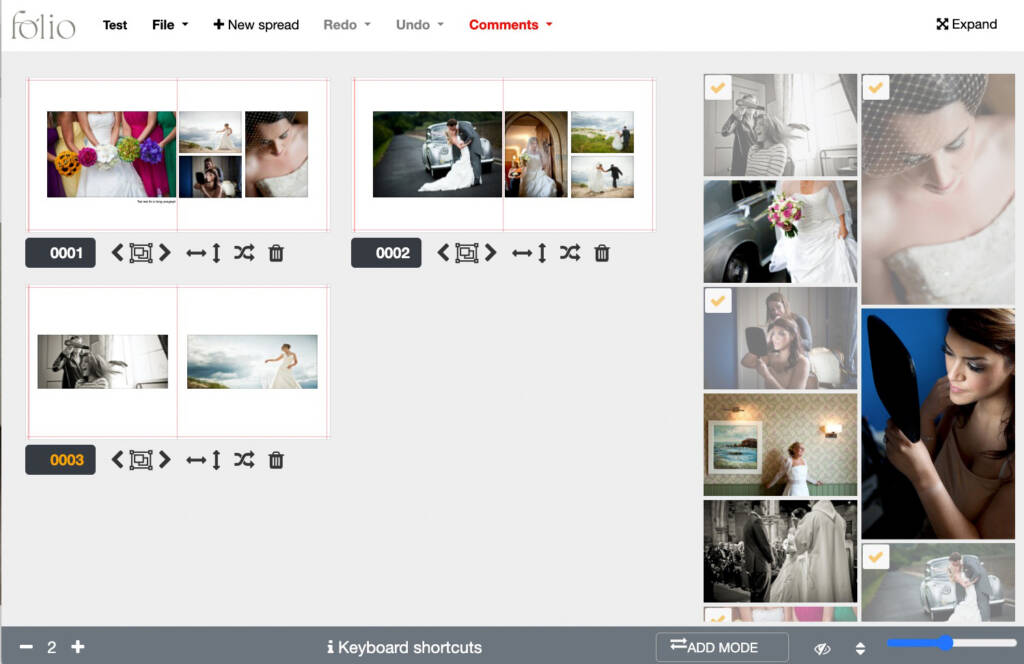
If you prefer to have full control over the album design, you can use Folio Albums Designer or any third-party design software. This option is perfect for photographers who have a specific vision and the skills to bring it to life. Here’s how to proceed:
- Choose Your Software: Select either our easy-to-use Folio Albums Designer filled with a wide range of templates or a design tool you’re comfortable with such as Fundy or SmartAlbums.
- Create Your Layout: Design your album according to your vision. Be sure to follow our file guidelines (sRGB colour profile, JPGs at 300dpi) to ensure the best print quality.
- Upload Your Design: Once your design is complete, upload the files by following the steps in online designer or if using a third party software by logging into your Folio account and clicking on ‘My Account’ and the relevant order number.
Top tip: Use our album design formula

Deciding which images to include in an album is often a difficult task but with our recommended album design formula, you can create a beautifully balanced layout that tells the story of your event seamlessly. Based on our years of experience designing album layouts for photographers, we recommend the following approach when designing an album with 100 images for a 25-spread album. We work to an average of 4 images per spread as we find this creates a balanced design.
Recommended image distribution:
- Venue Shots (4 images): Start with a few captivating shots of the venue to set the scene.
- Bridal Prep (8 images): Capture the intimate moments of the bride getting ready for your client’s photo album.
- Groom Prep (8 images): Highlight the groom’s preparation with similarly detailed shots.
- First Look (4 images): Include the emotional moments of the first look, whether it’s between the couple, parents, or the bridal party.
- Ceremony (8 images): Document key moments of the ceremony, such as vows, ring exchange, and the kiss.
- Couple Portraits (10 images): Showcase beautiful portraits of the couple, emphasising their connection and joy.
- Group Shots (10 images): Include important group photos with family and friends.
- Guest Shots (12 images): Capture candid moments of guests enjoying the celebration.
- Details (12 images): Highlight the intricate details, such as decorations, invitations, and other unique elements of the event.
- Speeches (8 images): Feature memorable moments from the speeches and toasts.
- Dance Floor (16 images): End with energetic and lively shots of the dance floor, capturing the fun and excitement of the celebration.
Step 4: Upload your studio logo and any bespoke motifs
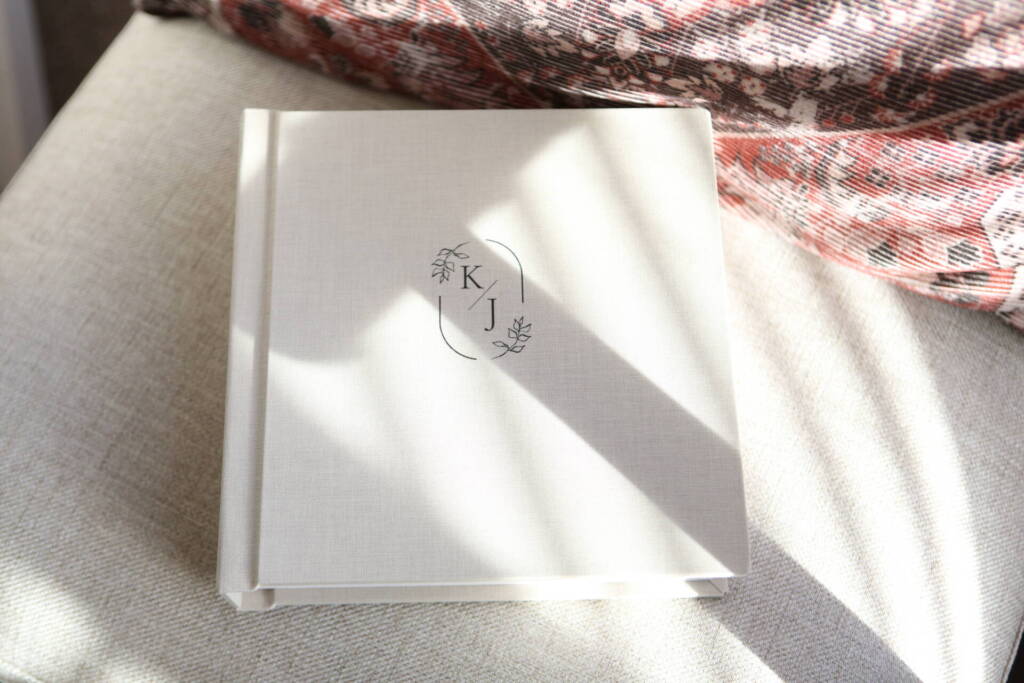
Adding your logo to your sample album is an excellent way to showcase your brand identity and make the album truly your own. This personal touch not only enhances the professional appearance of your album but also reinforces your brand in the minds of your clients.
Customising your album offers several key benefits. By featuring your logo and other personalised elements, you strengthen your brand’s visibility and recognition. A customised album with your logo and personal touches enhances the professional look of your portfolio, making it more appealing to clients.
Important guidelines for logos:
- Format: Ensure your logo is saved as a JPG at 600ppi.
- Sizing: Size the logo to the final dimensions required for your chosen product.
- Colour: Use pure black and white only, as we cannot accept colour or greyscale logos.
Handcrafted quality and delivery
Once you’ve completed your order, your sample album will be handcrafted with meticulous attention to detail, ensuring it meets the highest standards. We take pride in delivering a product that you’ll be proud to show off to your clients. Your finished album will be delivered straight to your door, ready to impress and showcase your stunning photography.
Studio Sample discount and reward points
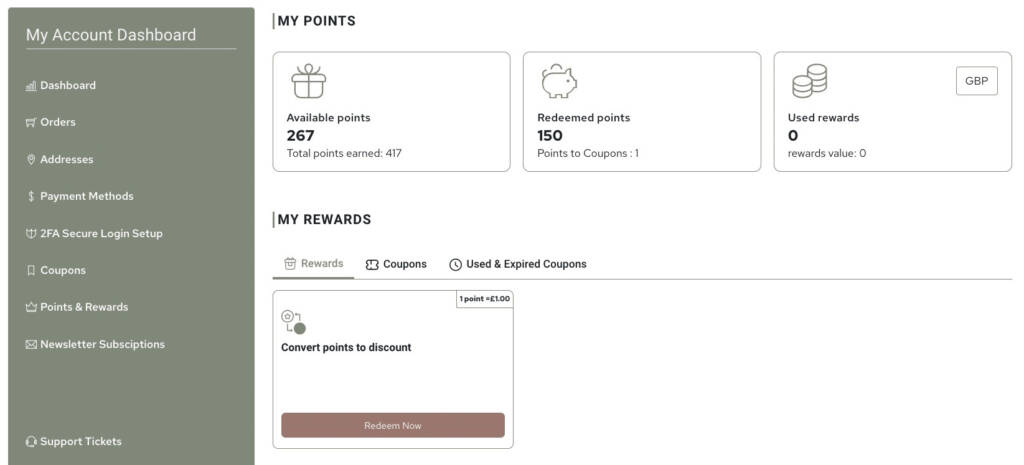
Earn reward points
In addition to our 30% discount, we also reward you with 50% of the purchase price (after discounts and before tax) in the form of Reward Points. These points can be applied towards future purchases, helping you offset the cost of your sample product investment even further.
How it works:
- Automatic discount: Simply place your order for a studio sample album and 30% discount will be applied automatically at checkout.
- Reward points: After your purchase, 50% of the final price (post-discount, pre-tax) will be credited to your account as Reward Points. Use these points towards any future purchases with us, making it easier to continue building your portfolio.
If you found this useful you might want to check out our: 4 reasons to invest in a studio sample album.
Images by Kirsten Mavric Photography.
Featuring Lisa Devlin Photography’s sample album.