As a wedding photographer, your clients trust you to capture the most important moments of their lives. These memories are preserved forever, and the photo albums you deliver should reflect the beauty and uniqueness of each event. Personalisation of these albums with a studio logo or bespoke motif not only adds a touch of luxury but also reinforces your brand’s identity. But when it comes to adding a personalised touch, should you opt for a studio logo or a bespoke motif?
Let’s explore the differences and how to incorporate them into your album cover designs when ordering
Studio logos: marking your brand
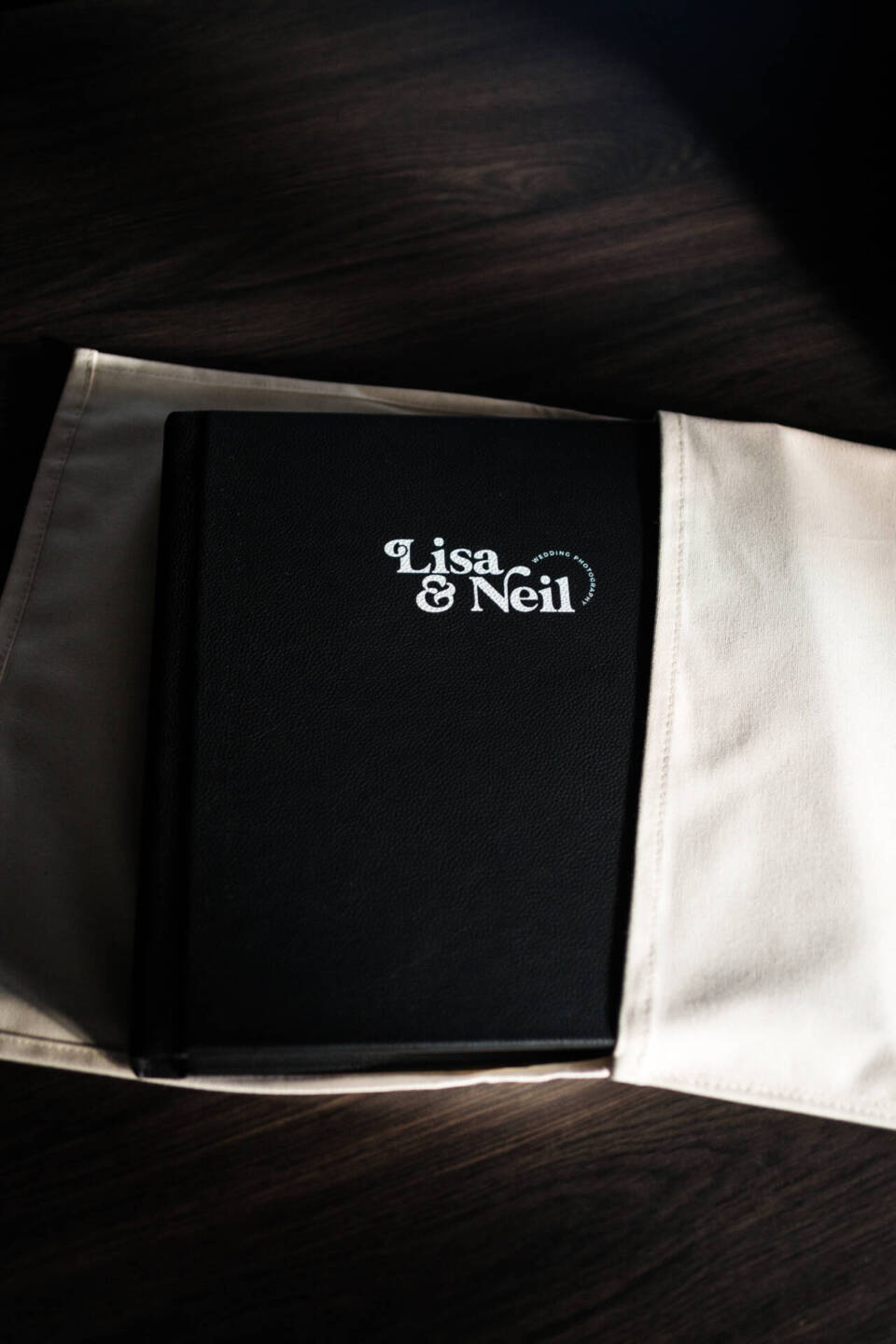
A studio logo is essentially your company’s logo, it’s the symbol of your brand. By including your studio logo on multiple albums and products, you consistently promote your brand identity. This is an excellent way to subtly market your services as your clients share their albums with friends and family. A studio logo speaks to trust and professionalism, offering a uniform look across all your projects and materials.
Imagine your studio logo gracing the back cover of each album you deliver. It’s a subtle yet powerful reminder of who captured those magical moments. Every time your clients look at their album, they’ll see your stamp of quality.
Bespoke motifs: a unique custom touch for clients

A bespoke motif, on the other hand, is a one-off custom design created specifically to personalise a particular order. This option is perfect for those clients who desire something truly unique. Whether it’s their names in a specific font that’s not part of our standard offering, a custom illustration, or even a family crest, a bespoke motif ensures their album is unlike any other with a premium touch to finish a beautifully curated album.
Bespoke motifs create something perfect for those clients who want to add a deeper personal connection to the front cover of their album, often incorporating lines of text that tell their story. It’s not just about having a beautiful album, it’s about owning something that is tailored to their story.
Personalisation options for studio logos and bespoke motifs
To truly enhance the luxurious feel of your wedding albums, we offer a range of exquisite personalisation techniques that can be applied to both studio logos and bespoke motifs. These options allow you to customise the look and feel of the logo or motif to perfectly match your client’s taste and the overall design of the album.
Here are the available options:
Black Cover Printing: This method uses black ink to print your logo or motif over the chosen material. It offers a subtle, sophisticated look that works well on lighter album covers, adding depth without overwhelming the design.
White Cover Printing: White cover printing is ideal for darker album covers, providing a striking contrast that makes your logo or motif stand out clearly. This technique is perfect for minimalist designs where simplicity meets elegance.
Engraving: Engraving adds a tactile dimension to your logo or motif, carving it into the album cover. This option delivers a timeless, classic feel, making it a popular choice for high-end, traditional albums.
Blind Custom Debossing: For a subtle yet impactful effect, blind debossing presses your logo or motif into the cover material without adding any ink or foil. The result is a refined, embossed look that’s both understated and elegant, perfect for a personalised photo album.
Foiling: Silver or gold foiling adds a metallic sheen to your logo or motif, catching the light and drawing attention. Whether you choose classic gold or silver foiling adds a luxurious, eye-catching detail to your album.
22 Carat Gold & Palladium Finishing: For the ultimate in luxury, we offer real 22-carat gold and palladium leafing. This technique elevates your logo or motif to an opulent statement piece, perfect for the most exclusive weddings and clients who demand nothing but the best.
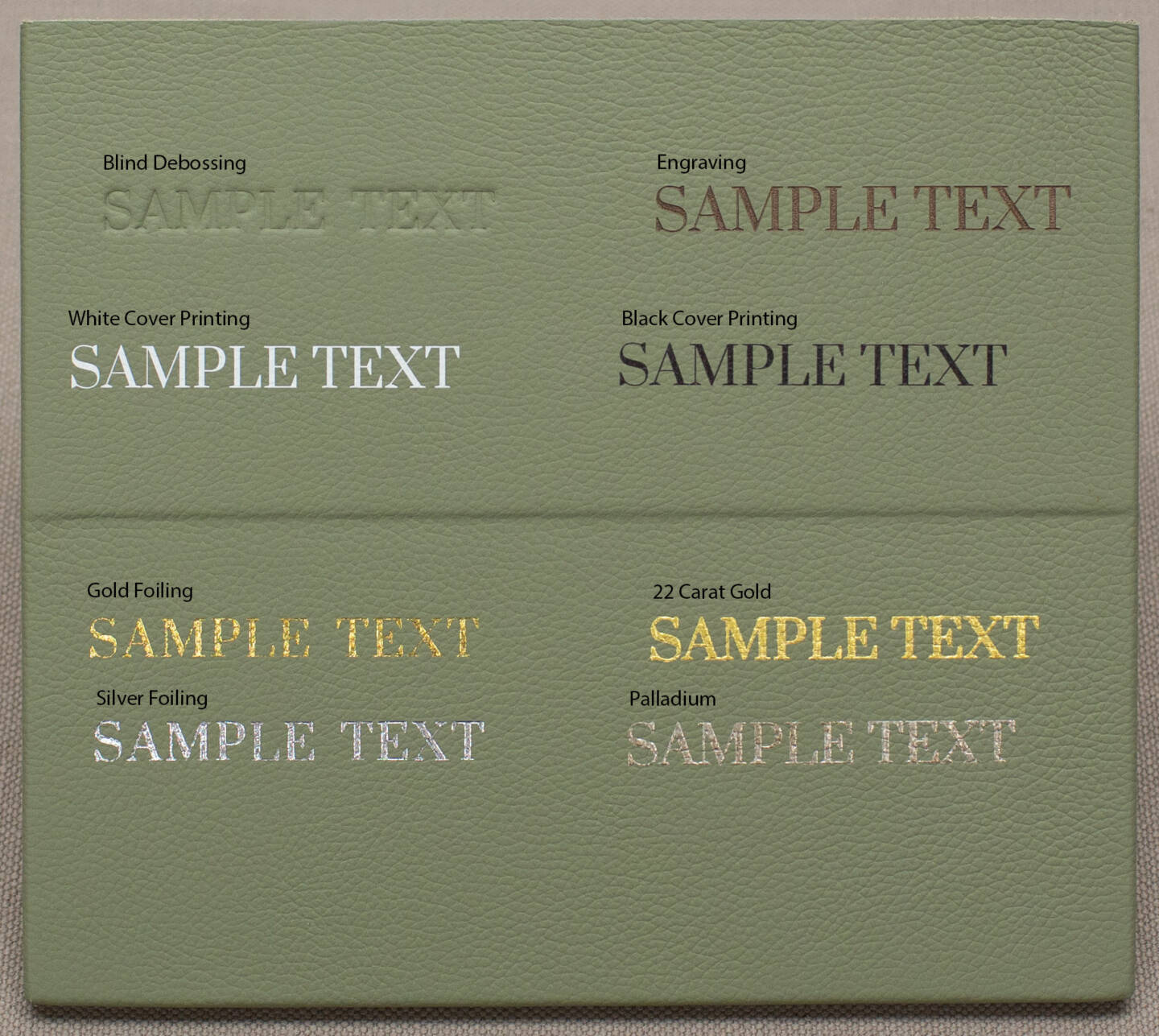
Each of these options offers a unique way to personalise your albums, allowing you to tailor the final product to match the theme and style of each wedding. Whether you’re looking for something bold and striking or subtle and sophisticated, these techniques ensure your studio logo or bespoke motif is showcased in the most stunning way possible.
How to Submit Your Logo or Motif
Whether you choose a studio logo or a bespoke motif, it’s important to follow specific guidelines to ensure the best quality. Here’s what you need to know:
- Resolution: Your artwork needs to be at 600ppi. This ensures sharp, clear reproduction on the album.
- Colour Profile: Ensure the colour profile is set to sRGB. This avoids any unexpected colour shifts when your logo or motif is printed.
- Size: Upload your logo or motif at the exact size you want it printed on the album, keeping within the maximum limit of 8cm x 8cm.
- Format: Save your file as an EPS, PSD, TIFF, or JPEG format.
- Black and White: Your artwork should be in pure black and white, with no shades of grey.
A Quick Photoshop Guide
Checking Size and PPI:
- Open your artwork in Photoshop.
- Go to Image > Image Size.
- Make sure the width and height are in centimetres, and the resolution is set to Pixels/Inch (ppi).
Ensuring the Correct Colour Profile:
- Go to Edit > Convert to Profile.
- In the ‘Source Space,’ you’ll see the current colour profile.
- If it’s not sRGB, select Working RGB – sRGB IEC61966-2.1 in the ‘Destination Space.’
Verifying Pure Black and White:
- Go to Window > Info in Photoshop.
- Hover your cursor over the logo; the RGB values should read 255 for white and 0 for black.
Choosing between a studio logo and a bespoke motif comes down to the level of personalisation you want to offer your clients. A studio logo is ideal for consistent branding, while a bespoke motif provides a personal touch that’s perfect for one of a kind albums. Whichever you choose, following the guidelines above will ensure your artwork is reproduced flawlessly, adding that perfect luxurious finish to your wedding albums.
We’re here to help

At Folio Albums, we’re dedicated to supporting you every step of the way. Our exceptional client experience team is always on hand to provide expert advice on logo design or to ensure your files are print-ready.
Additionally, we offer free designer software demos that you can easily book on our website. During these sessions, we’ll guide you through the software to make your design process effortless. Your success is our priority, and we’re here to help you create stunning, handcrafted print presentation products that beautifully showcase your clients’ most cherished moments.
Studio Sample Album by Lisa and Neil Photography.

